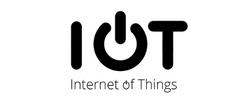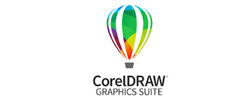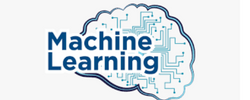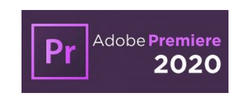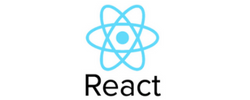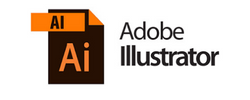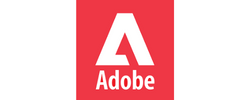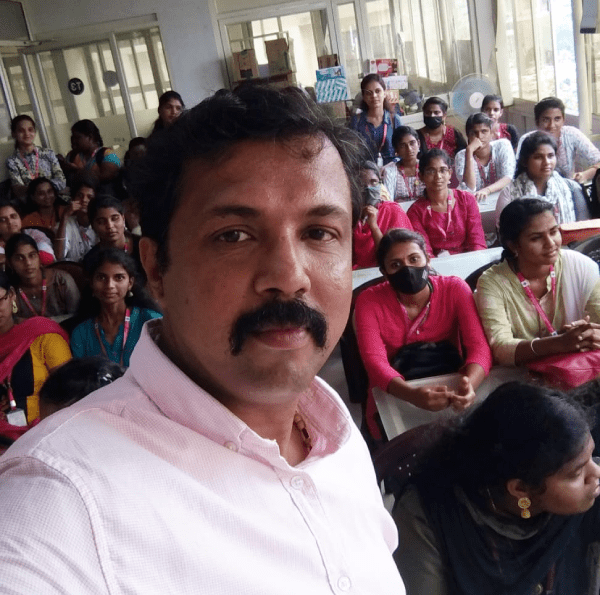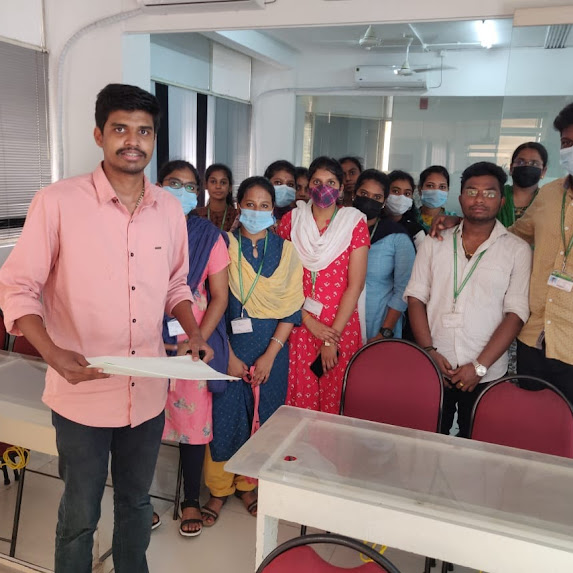Adobe XD Training by Experts
Our Training Process
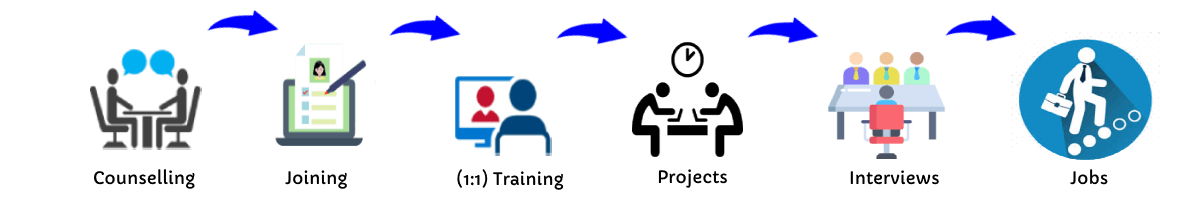
Adobe XD - Syllabus, Fees & Duration
Section 1
Creating New Files & Designing on a Grid
- Creating a new file
- Setting up artboards
- Importing text
- Creating colored backgrounds for text
Importing & Cropping Photos
- Importing a photo as an image fill (crop a photo)
- Rounding corners
Vector Graphics, Colors, Shadows, & More
- Importing & modifying vector graphics
- Aligning & distributing layers
- Layer opacity vs. fill opacity
- Reusing colors (color swatches)
- Adding a drop shadow
Character Styles
- Creating & Editing Character Styles
Section 2
Repeat Grids
- Creating a Repeat Grid
- Customizing the content
- Adjusting the design
Components (Reusable Elements)
- Creating & editing components
- Overriding content in one instance vs. globally updating all components
- Detaching from a component
- Components versus Repeat Grids
Turning a Design into a Clickable Prototype
- Linking between artboards Previewing the prototype Creating an overlay Background blur Fixing the position of elements so they don’t scroll Making a recording of a prototype
Exporting Assets for Web: SVG, JPEG, & PNG
- Exporting individual assets Exporting artboards
Sharing XD Files (For Review, Developers, etc.)
- Sharing an XD file Commenting on shared files Pinning a comment Updating an existing shared file Sharing for Development
Section 3
Stacks, Padding, & Responsive Resize
- Creating a Stack & Adjusting the Spacing Rearranging & Adding Items to a Stack Responsive Resize, Stacks, & Padding Keystrokes for Working with Stacks & Padding Nesting Stacks (Stacks Within Stacks)
Linking Up/Down a Page & Scrollable Areas
- Making Links that Scroll Up/Down a Page Making the Navbar Fixed to the Screen Adjusting the Position & Speed of the Scroll Creating a Scrollable Area Within a Page
Intro to Auto-Animate
- The Basics of Auto-Animate Different Kinds of Easing Adding a Timed Animation
Parallax Animation
- Setting Up the Parallax Assets
- Building the Parallax Animation
Component States (Hover & More)
- Adding a Hover State to a Button
- Custom Component States
Section 4
Creating 3D Transforms
- Adding 3D Transforms Front to Back versus Z Position
Adding Interactions to a Slideshow: Tap, Drag, & Keys
- Creating a Working Slideshow Prototype
- Adding Tap Interactions
- Adding the Ability to Drag
- Adding Keystrokes
Time Interactions & Adding Audio (Sound Effects)
- Adding a Drag Interaction
- Adding a Time Interaction
- Adding a Sound Effect
- Adding a Keystroke
Linked Components & Shared Libraries
- Linked Components
- Shared Libraries
This syllabus is not final and can be customized as per needs/updates


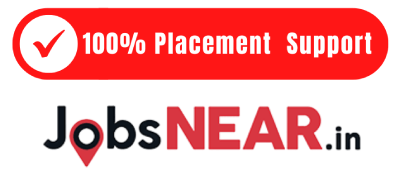

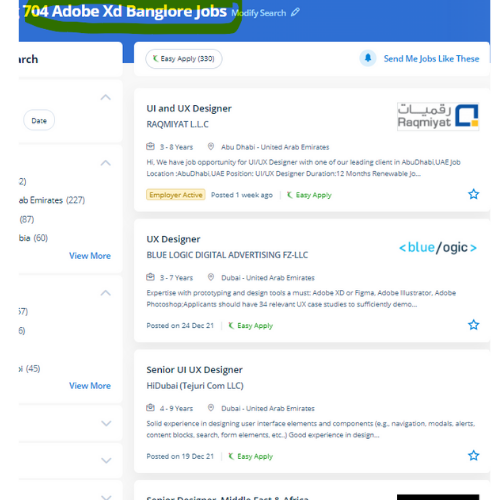
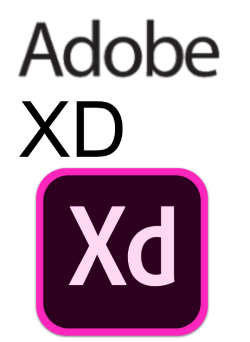 you have got access to quite twenty applications like Photoshop, artist, Premiere pro, etc because Adobe XD is a component of the Adobe creative Cloud membership. Nestsoft helps you to attain job oriented coaching on Adobe XD to boost your design career.
. you'll be able to ask queries, concentrate, and communicate with the trainer, even proportion your display screen as a part of these interactive classes. In Adobe XD the coaching course, you may learn to speedily design, prototype, and share interactive experiences using Adobe XD CC. Adobe XD have several advantages like simple, versatile wireframing, website and app prototypes are simple to make, web site and app prototypes area unit simple to make, website and app prototypes are simple to make, Advance planning tools, designing and navigating artboards is visibly quicker than Photoshop, Connects well with the Adobe library and different applications, etc. Our team helps you to make attractive UI/UX websites and app designs. after this course, you may be able to use XD for your production work. Apps and websites are designed effectively using Adobe Xd . Gain mastery in ideation, Prototype, Sharing, Testing.
you have got access to quite twenty applications like Photoshop, artist, Premiere pro, etc because Adobe XD is a component of the Adobe creative Cloud membership. Nestsoft helps you to attain job oriented coaching on Adobe XD to boost your design career.
. you'll be able to ask queries, concentrate, and communicate with the trainer, even proportion your display screen as a part of these interactive classes. In Adobe XD the coaching course, you may learn to speedily design, prototype, and share interactive experiences using Adobe XD CC. Adobe XD have several advantages like simple, versatile wireframing, website and app prototypes are simple to make, web site and app prototypes area unit simple to make, website and app prototypes are simple to make, Advance planning tools, designing and navigating artboards is visibly quicker than Photoshop, Connects well with the Adobe library and different applications, etc. Our team helps you to make attractive UI/UX websites and app designs. after this course, you may be able to use XD for your production work. Apps and websites are designed effectively using Adobe Xd . Gain mastery in ideation, Prototype, Sharing, Testing.