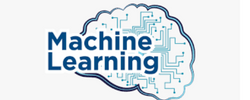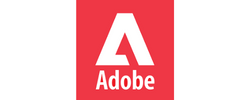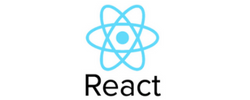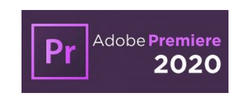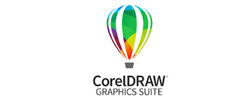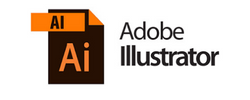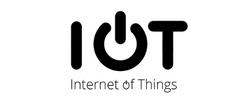Business Analytics Training by Experts
Our Training Process
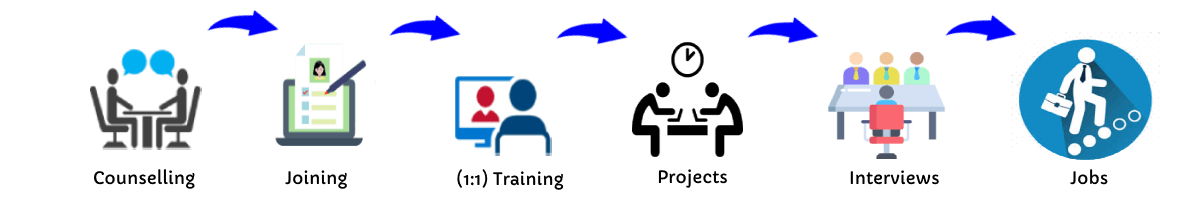
Business Analytics - Syllabus, Fees & Duration
Business Analytics Course Syllabus (60 Hours)
Mode: Live Online / Offline
Level:
Beginner to Intermediate
Certification: Yes
Placement Assistance: Included
Module 1: Introduction to Business Analytics (3 Hours)
-
What is Business Analytics?
-
Importance of data-driven decision making
-
Types of analytics: Descriptive, Predictive, Prescriptive
-
Analytics in different business functions (HR, Marketing, Finance)
Module 2: Statistics and Data Interpretation (6 Hours)
-
Basic statistics: mean, median, mode, range, standard deviation
-
Probability concepts
-
Data distribution and sampling
-
Hypothesis testing
-
Use of Excel/SPSS for basic statistics
Module 3: Excel for Business Analytics (6 Hours)
-
Advanced Excel functions: VLOOKUP, HLOOKUP, INDEX-MATCH
-
PivotTables, PivotCharts
-
Conditional formatting, What-If analysis
-
Excel Dashboards for data visualization
Module 4: SQL for Data Extraction (6 Hours)
-
Introduction to relational databases
-
Writing queries: SELECT, WHERE, GROUP BY, JOIN
-
Aggregation and filtering data
-
Real-time data extraction exercises
Module 5: Data Visualization (6 Hours)
-
Importance of visualization in analytics
-
Introduction to Tableau / Power BI
-
Charts, filters, dashboards
-
Visual storytelling with data
Module 6: Predictive Analytics & Forecasting (9 Hours)
-
Linear regression
-
Logistic regression
-
Time series forecasting
-
Model evaluation techniques (R², RMSE)
-
Use of tools: Excel, Python (optional introduction)
Module 7: Business Intelligence Concepts (5 Hours)
-
ETL process overview
-
BI systems in enterprises
-
KPIs & performance metrics
-
Case studies from domains: retail, finance, healthcare
Module 8: Real-Time Projects & Capstone (10 Hours)
-
Project planning & requirement gathering
-
Work on real datasets
-
Build a dashboard/report
-
Present findings to a panel
-
Individual or group project submission
Module 9: Career Preparation & Certification (3 Hours)
-
Resume building with analytics skills
-
Mock interview & Q&A
-
Job roles in business analytics
-
Final test & certification issue
Tools Covered
-
Microsoft Excel (Advanced)
-
SQL (MySQL/PostgreSQL)
-
Tableau / Power BI
-
Optional: Basics of Python for analytics
This syllabus is not final and can be customized as per needs/updates


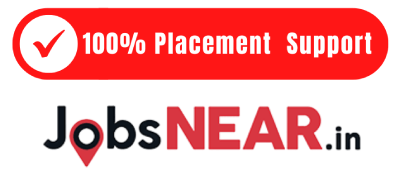

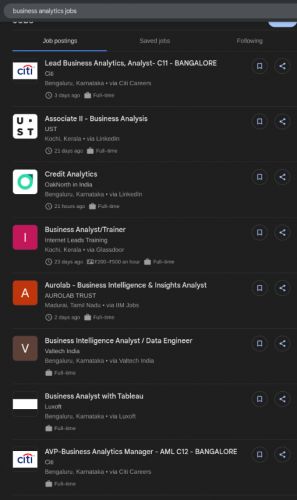
 This 60-hour program combines theory with hands-on training in Excel, SQL, Tableau/Power BI, and real-world business scenarios to help you turn data into actionable insights. Delivered through live interactive sessions by industry experts, it includes a capstone project, certification, and placement assistance for eligible candidates.
Whether you’re a student, professional, or entrepreneur, this course is ideal for anyone looking to enhance their analytical thinking and career prospects. Nestsoft’s Business Analytics Course is designed to equip learners with the analytical tools and decision-making skills needed in today’s data-driven business environment.
Start your journey to becoming a data-savvy decision-maker and gain a competitive edge in the business world.
Students will learn to interpret data, apply statistical techniques, build dashboards, and use predictive models for informed decision-making. The course covers essential topics like descriptive and inferential statistics, data visualization, business intelligence, and the basics of predictive analytics.
This 60-hour program combines theory with hands-on training in Excel, SQL, Tableau/Power BI, and real-world business scenarios to help you turn data into actionable insights. Delivered through live interactive sessions by industry experts, it includes a capstone project, certification, and placement assistance for eligible candidates.
Whether you’re a student, professional, or entrepreneur, this course is ideal for anyone looking to enhance their analytical thinking and career prospects. Nestsoft’s Business Analytics Course is designed to equip learners with the analytical tools and decision-making skills needed in today’s data-driven business environment.
Start your journey to becoming a data-savvy decision-maker and gain a competitive edge in the business world.
Students will learn to interpret data, apply statistical techniques, build dashboards, and use predictive models for informed decision-making. The course covers essential topics like descriptive and inferential statistics, data visualization, business intelligence, and the basics of predictive analytics.