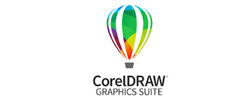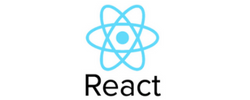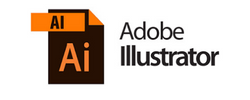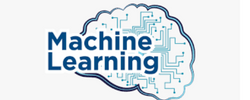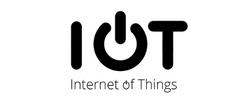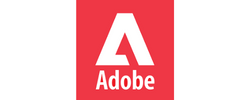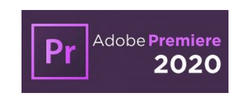Wordpress Training by Experts
Our Training Process
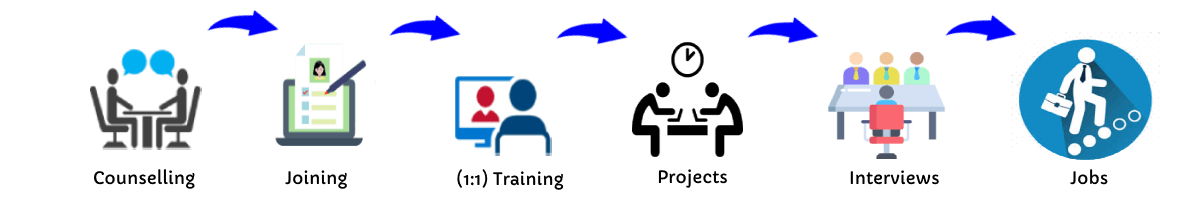
Wordpress - Syllabus, Fees & Duration
- Wordpress Installation
- Domain Name Registration & Web Hosting
- Understanding FTP
- Wordpress Admin/Settings/Dashboard
- Wordpress Toolbar
- Why CMS (Content Management System)
- Managing Posts, Pages and Blogs
- Using Page Templates
- Visual Editor, Formatting, Hyperlinks etc.
- Using Wordpress for Website Development
- Manage Users (Adding & Managing)
- Installation Social Media Plugins
- Installation Form Plugins
- Installation Woocommerce / E-commerce Plugin
- Managing Media: Image Gallery, Video & Multimedia
- Manage Categories, Tags and Menu Links
- Discussion Settings
- Themes & Widgets (Installing, Appearance and Activating)
- Customize Logo, Title, & Tagline
- Customize Header, Colors, Layout
- Customize Wordpress for Mobile (Responsive)
- Adding a Site Icon (Favicon)
- Installing & Manage Wordpress Plugins
- Wordpress Database (DBManager)
- Yoast SEO (Wordpress SEO)
- Upgrading / Updating Wordpress
- Security Plugins
- Automated Backups
This syllabus is not final and can be customized as per needs/updates


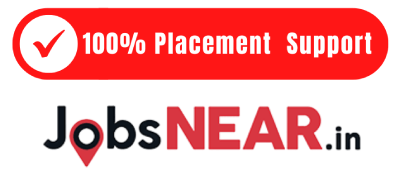

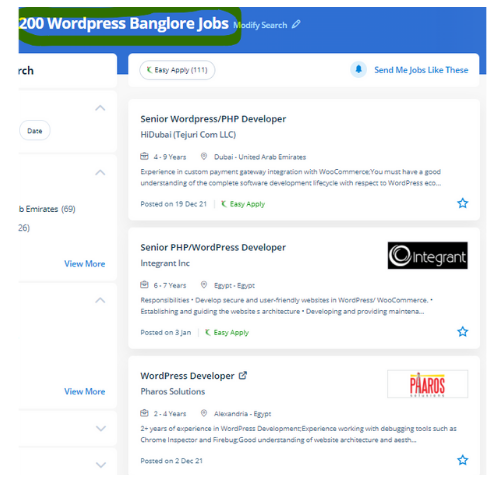
 Plugins make your website professional and each plugin has its own role. It doesn't need more coding knowledge so it is very simple to build a website. You will not only gain knowledge of WordPress and Advanced tools but also gain exposure to Industry best practices, Aptitude & Soft Skills. Using WordPress you can create business websites, eCommerce stores, blogs, resumes, forums, etc. WordPress is the most popular and using this you can simple way to create your own website or blog. Our WordPress classes are taken from basic level to Advanced Level, handled by experts in this field. For learning WordPress there is no need computer science background, if you have little bit of knowledge about website creation you should learn it. After completion of the course, if you have any doubt in this field we always help you. Nowadays most companies use WordPress for website creation because it's Responsive design, best for blogging, SEO Friendly, minimal coding, and also mobile-friendly. WordPress has many attractive plugins that will help to easy to create web pages and reduce your working time.
Plugins make your website professional and each plugin has its own role. It doesn't need more coding knowledge so it is very simple to build a website. You will not only gain knowledge of WordPress and Advanced tools but also gain exposure to Industry best practices, Aptitude & Soft Skills. Using WordPress you can create business websites, eCommerce stores, blogs, resumes, forums, etc. WordPress is the most popular and using this you can simple way to create your own website or blog. Our WordPress classes are taken from basic level to Advanced Level, handled by experts in this field. For learning WordPress there is no need computer science background, if you have little bit of knowledge about website creation you should learn it. After completion of the course, if you have any doubt in this field we always help you. Nowadays most companies use WordPress for website creation because it's Responsive design, best for blogging, SEO Friendly, minimal coding, and also mobile-friendly. WordPress has many attractive plugins that will help to easy to create web pages and reduce your working time.