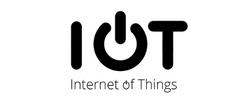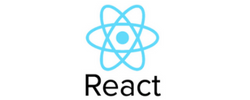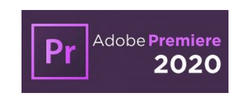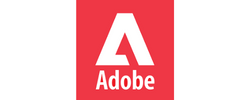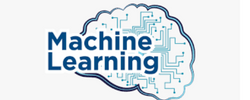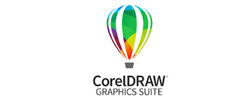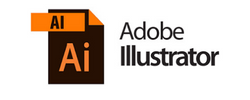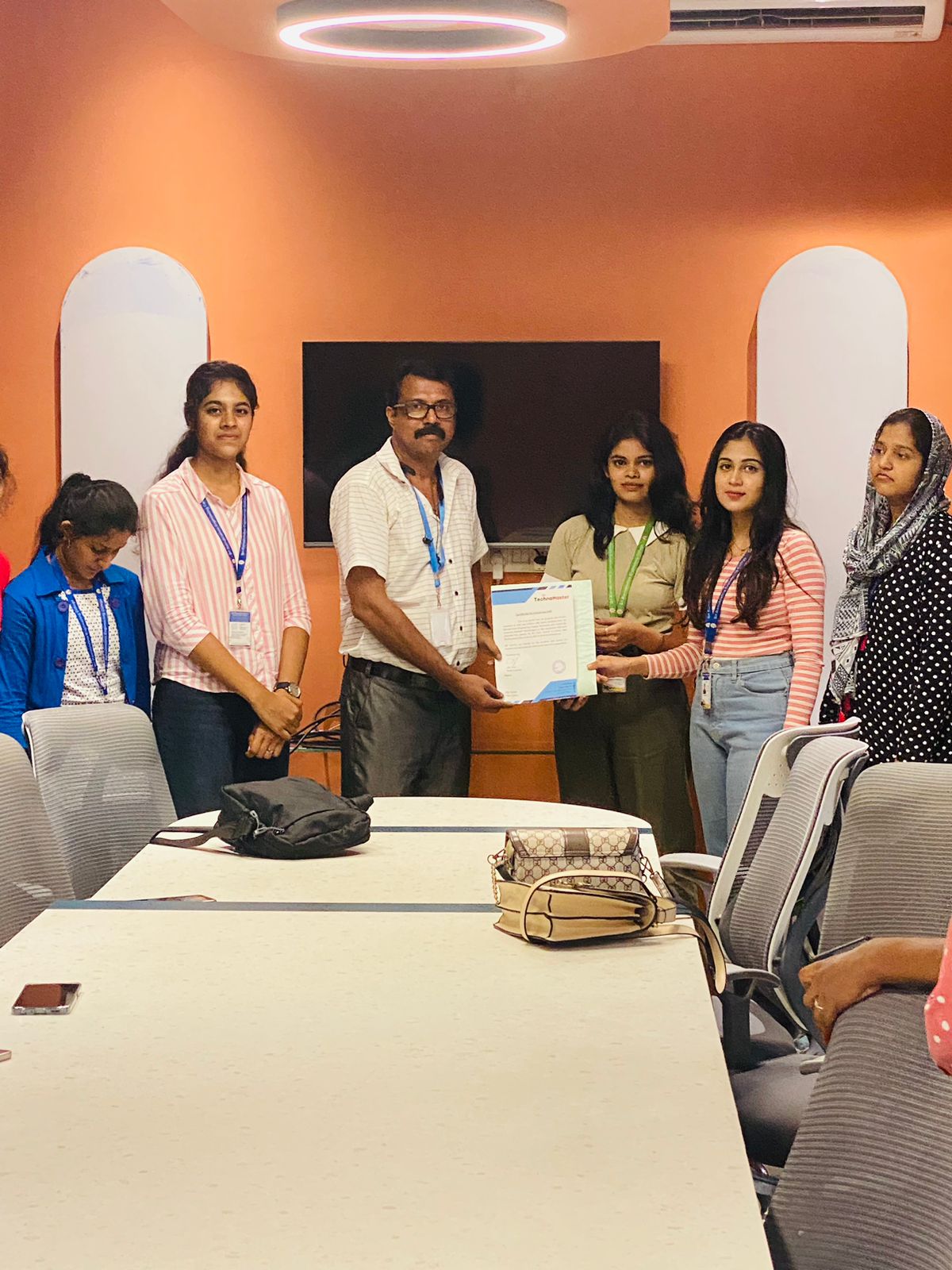Wordpress Training by Experts
Our Training Process
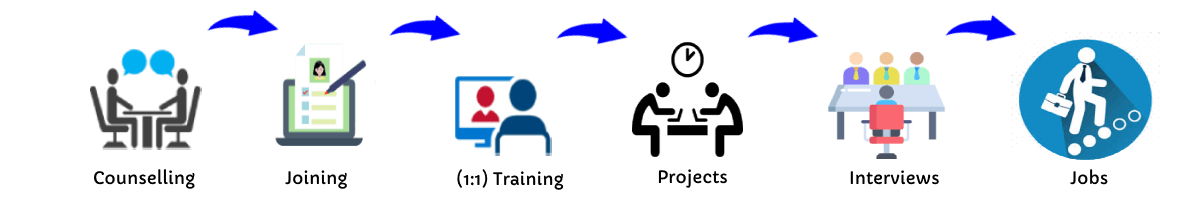
Wordpress - Syllabus, Fees & Duration
- Wordpress Installation
- Domain Name Registration & Web Hosting
- Understanding FTP
- Wordpress Admin/Settings/Dashboard
- Wordpress Toolbar
- Why CMS (Content Management System)
- Managing Posts, Pages and Blogs
- Using Page Templates
- Visual Editor, Formatting, Hyperlinks etc.
- Using Wordpress for Website Development
- Manage Users (Adding & Managing)
- Installation Social Media Plugins
- Installation Form Plugins
- Installation Woocommerce / E-commerce Plugin
- Managing Media: Image Gallery, Video & Multimedia
- Manage Categories, Tags and Menu Links
- Discussion Settings
- Themes & Widgets (Installing, Appearance and Activating)
- Customize Logo, Title, & Tagline
- Customize Header, Colors, Layout
- Customize Wordpress for Mobile (Responsive)
- Adding a Site Icon (Favicon)
- Installing & Manage Wordpress Plugins
- Wordpress Database (DBManager)
- Yoast SEO (Wordpress SEO)
- Upgrading / Updating Wordpress
- Security Plugins
- Automated Backups
This syllabus is not final and can be customized as per needs/updates


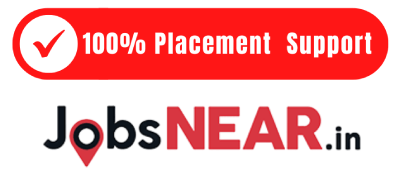

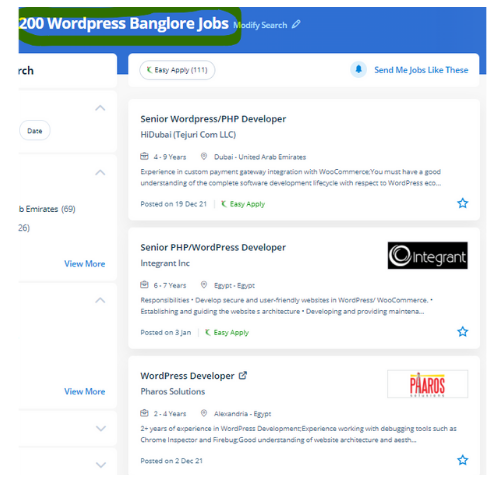
 While WordPress is not at all the only website operating system around, it is the unquestionable leader in this area. Using WordPress you can create business websites, eCommerce stores, blogs, resumes, forums, etc. Nowadays most companies use WordPress for website creation because it's Responsive design, best for blogging, SEO Friendly, minimal coding, and also mobile-friendly. It doesn't need more coding knowledge so it is very simple to build a website. Actually, WordPress was primarily a tool for creating blogs rather than traditional sites. You will not only gain knowledge of WordPress and Advanced tools but also gain exposure to Industry best practices, Aptitude & Soft Skills. Our expert trainers help you with the creation of content, managing, and handling of WordPress Plugins. Do you need to learn the WordPress concepts in an easy manner?. Also, it's a famous open-source platform and it is growing day by day. If you’re not considering launching a completely featured site yet, however just need to experiment with WordPress, you would possibly need to think to consider contemplating WordPress on a local server.
While WordPress is not at all the only website operating system around, it is the unquestionable leader in this area. Using WordPress you can create business websites, eCommerce stores, blogs, resumes, forums, etc. Nowadays most companies use WordPress for website creation because it's Responsive design, best for blogging, SEO Friendly, minimal coding, and also mobile-friendly. It doesn't need more coding knowledge so it is very simple to build a website. Actually, WordPress was primarily a tool for creating blogs rather than traditional sites. You will not only gain knowledge of WordPress and Advanced tools but also gain exposure to Industry best practices, Aptitude & Soft Skills. Our expert trainers help you with the creation of content, managing, and handling of WordPress Plugins. Do you need to learn the WordPress concepts in an easy manner?. Also, it's a famous open-source platform and it is growing day by day. If you’re not considering launching a completely featured site yet, however just need to experiment with WordPress, you would possibly need to think to consider contemplating WordPress on a local server.